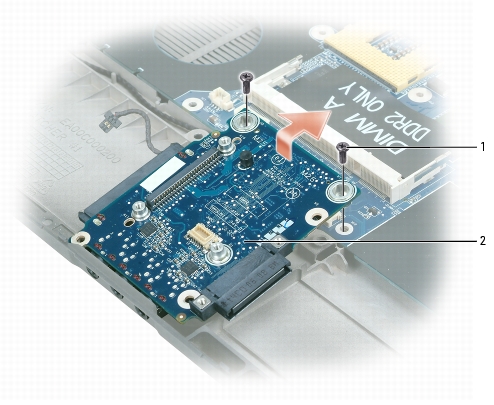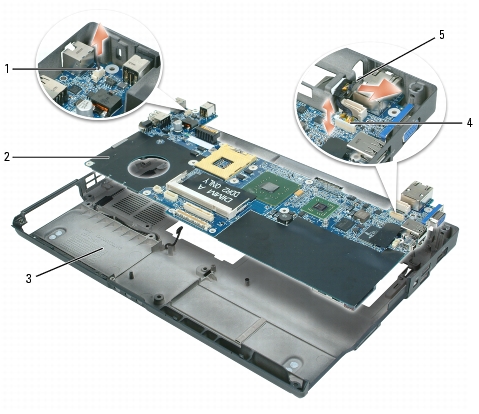Back to Contents Page
System Board
Dell™ XPS™ M1210 Service Manual
 Removing the System Board
Removing the System Board
 Replacing the System Board
Replacing the System Board
Removing the System Board

|
CAUTION: Before you begin the following procedure, follow the safety instructions in the Product Information Guide. |

|
NOTICE: To avoid electrostatic discharge, ground yourself by using a wrist grounding strap or by periodically touching an unpainted metal surface (such as the back panel) on the computer. |
The system board's BIOS chip contains the Service Tag, which is also visible on a barcode label on the bottom of the computer. The replacement kit for the system board includes a CD that provides a utility for transferring the Service Tag to the replacement system board.
- Follow the instructions in Before Working Inside Your Computer.
- Remove the hard drive (see Removing the Hard Drive).
- Remove the optical drive (see Optical Drive).
- Remove the memory module accessible from the bottom of the computer (see Removing the
Memory Module(s)).
- Remove any installed WLAN and/or Mobile Broadband Mini-Cards (see Mini-Cards).
- Remove the hinge cover (see Removing the Hinge Cover).
- Remove the keyboard (see Keyboard).
- Remove the memory module accessible from the top of the computer, underneath the keyboard
(see Removing the Memory Module(s)).
- Remove the display assembly (see Removing the Display Assembly).
- Remove the palm rest (see Removing the Palm Rest).
- Remove the modem (see Removing the Modem).
- Remove the hard drive bay/ExpressCard cage assembly (see Hard Drive Bay/ExpressCard Cage
Assembly.
- Disconnect the modem cable connector from the system board.
- Disconnect the connector for the internal card with Bluetooth® wireless technology from the
system board.
- Remove the thermal-cooling assembly (see Removing the Thermal-Cooling Assembly).
- Remove the processor (see Removing the Processor Module).
- Remove the two M2.5 x 5-mm screws that secure the input/output daughter card to the system board,
and remove the card from the computer base.
- Remove the system board, slowly easing the connectors out of their access holes on the back and side
of the computer base:
- With the front of the computer facing you, grasp the lower-right corner of the system board and
lift it slightly.
- Pull the system board assembly slightly toward you and to the right of the computer; at the same
time, use your left hand to release the connectors by pulling the side of the computer base slightly
to the left.
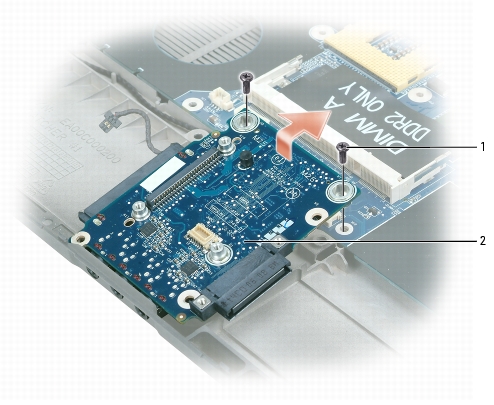
|
1
|
M2.5 x 5-mm screws (2)
|
2
|
input/output daughter card
|
|
1
|
modem cable connector on system board
|
3
|
computer base
|
5
|
cable connector for the internal card with Bluetooth wireless technology
|
|
2
|
system board
|
4
|
system board connector for the internal card with Bluetooth wireless technology
|
|
|
Replacing the System Board
- Replace in reverse order all of the components that you removed in Removing the System Board.

|
NOTICE: Before turning on the computer, replace all screws and ensure that no stray screws remain inside the computer. Failure to do so may result in damage to the computer. |
- Turn on the computer.

|
NOTE: If you use a BIOS update program CD to flash the BIOS, press <F12> before inserting the CD so that you can set up the computer to boot from a CD this one time only. Otherwise, you must enter the system setup program to change the default boot order. |
- Insert the flash BIOS update program CD that accompanied the replacement system board into the
optical drive. Follow the instructions that appear on the screen. See Flashing the BIOS for further
information.
- Enter the system setup program to update the BIOS on the new system board with the computer
Service Tag.
Back to Contents Page
 Removing the System Board
Removing the System Board